To be able to set a comparison, you need the following:
- Access to your dashboard
- Edit access rights
- An already created graph
- Legend must be enabled
The comparison function is related to Legend. To be able to compare with previous periods the Compare with previous must be set to "Show" under Graph settings
Follow these steps to enable comparison in your graphs:
1. Click Edit in a graph
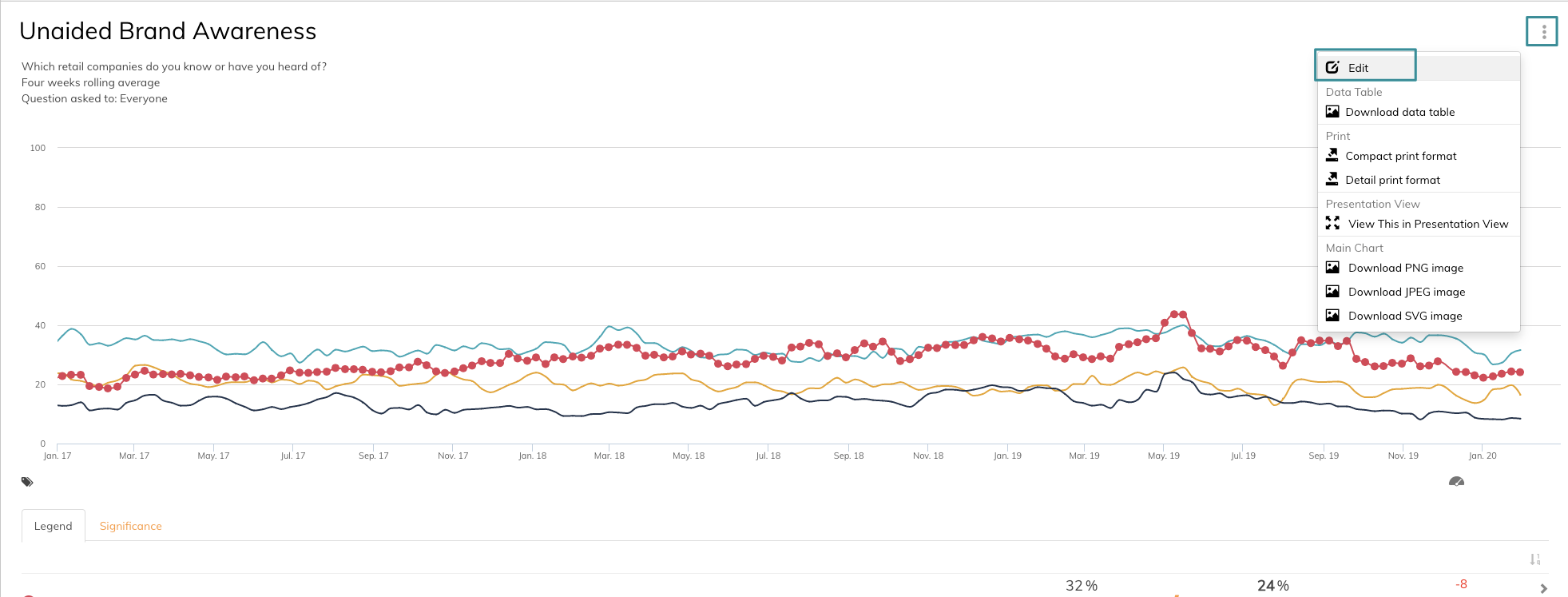
You are now in the edit mode of the graph.
2. Click Graph Settings and scroll down to Legend
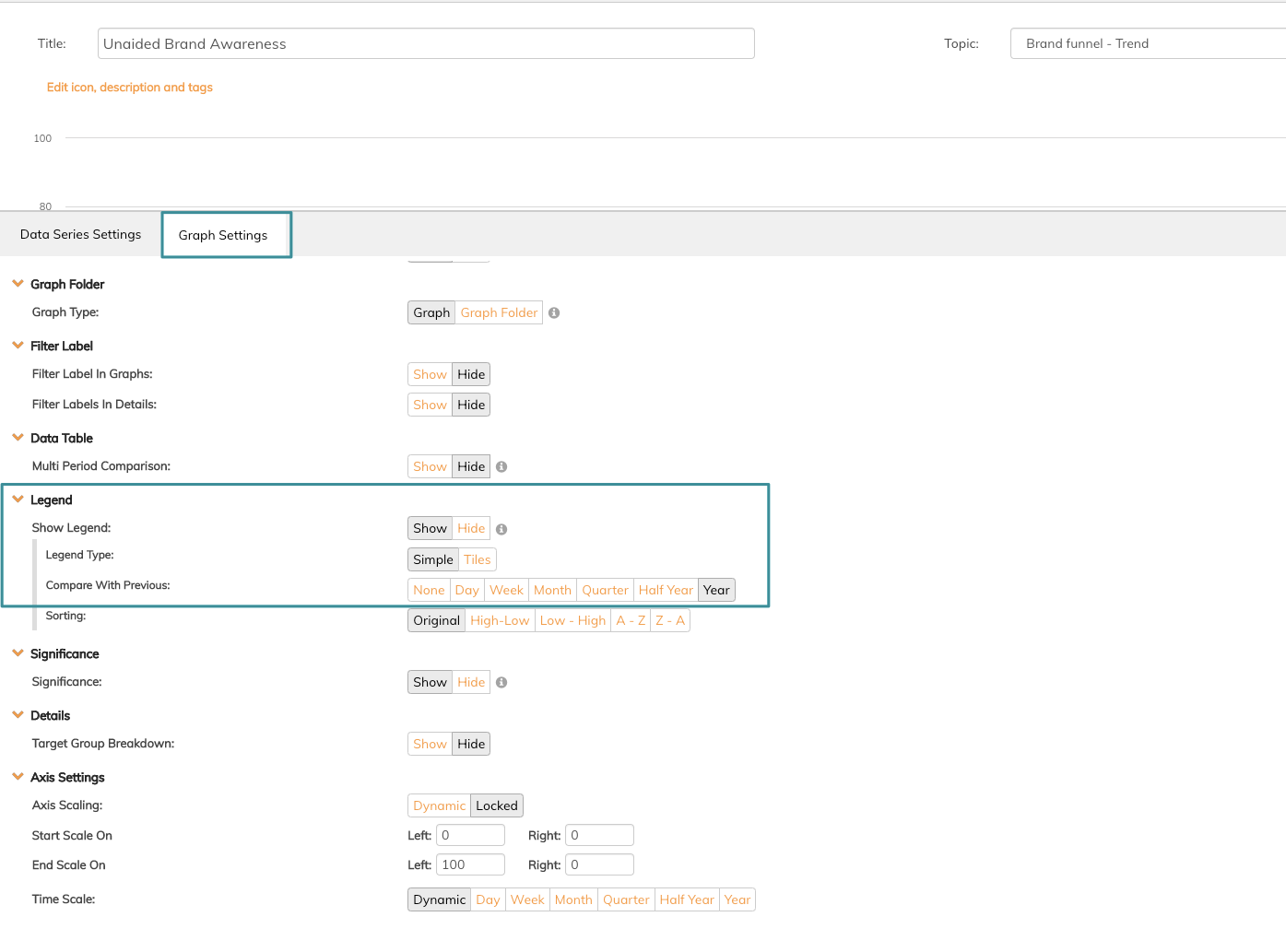
3. Click Show in Show Legend and choose the preferred comparison level under Compare With Previous
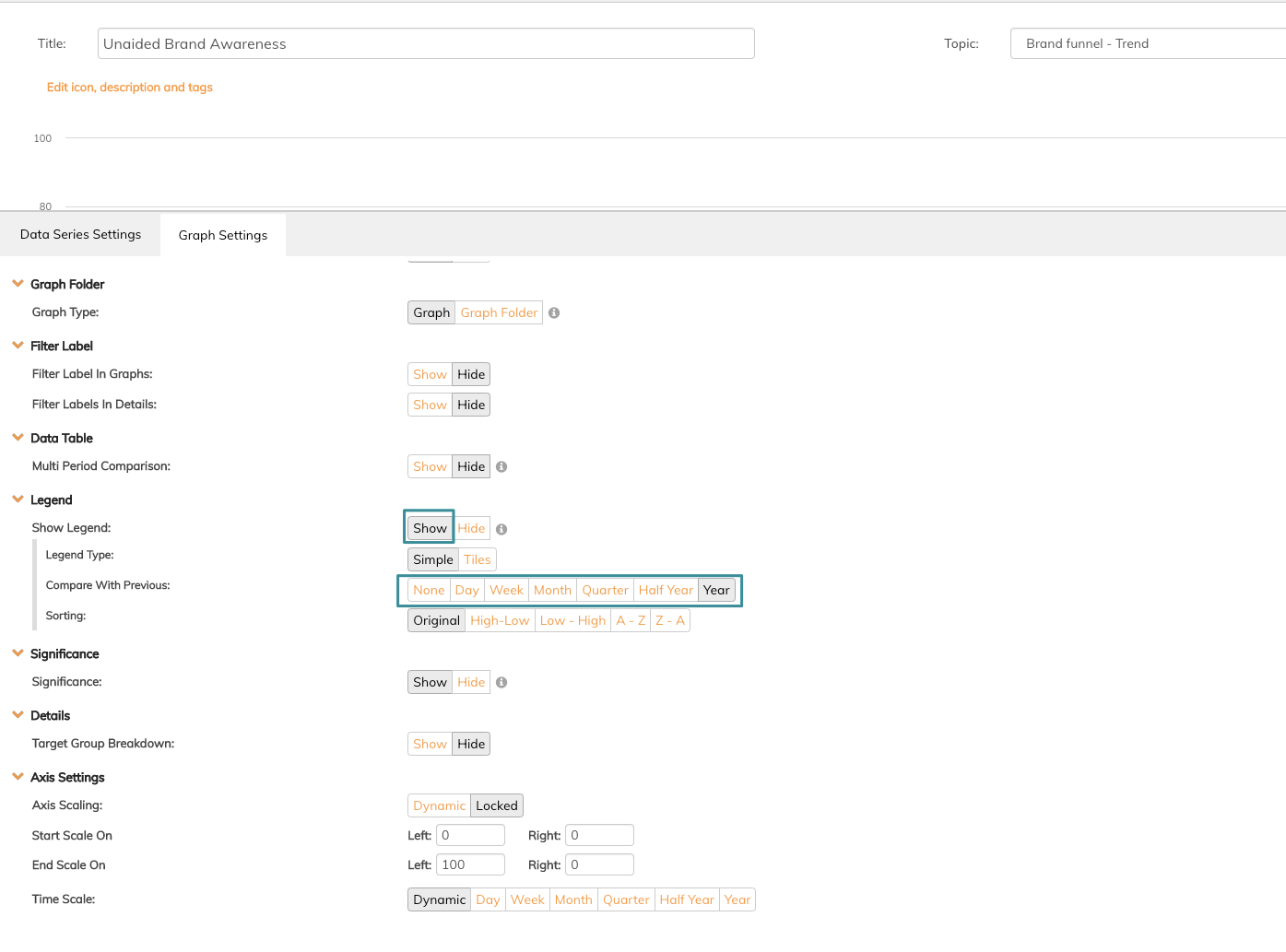
In the example above, we have chosen a yearly comparison level.
4. Click Save Changes
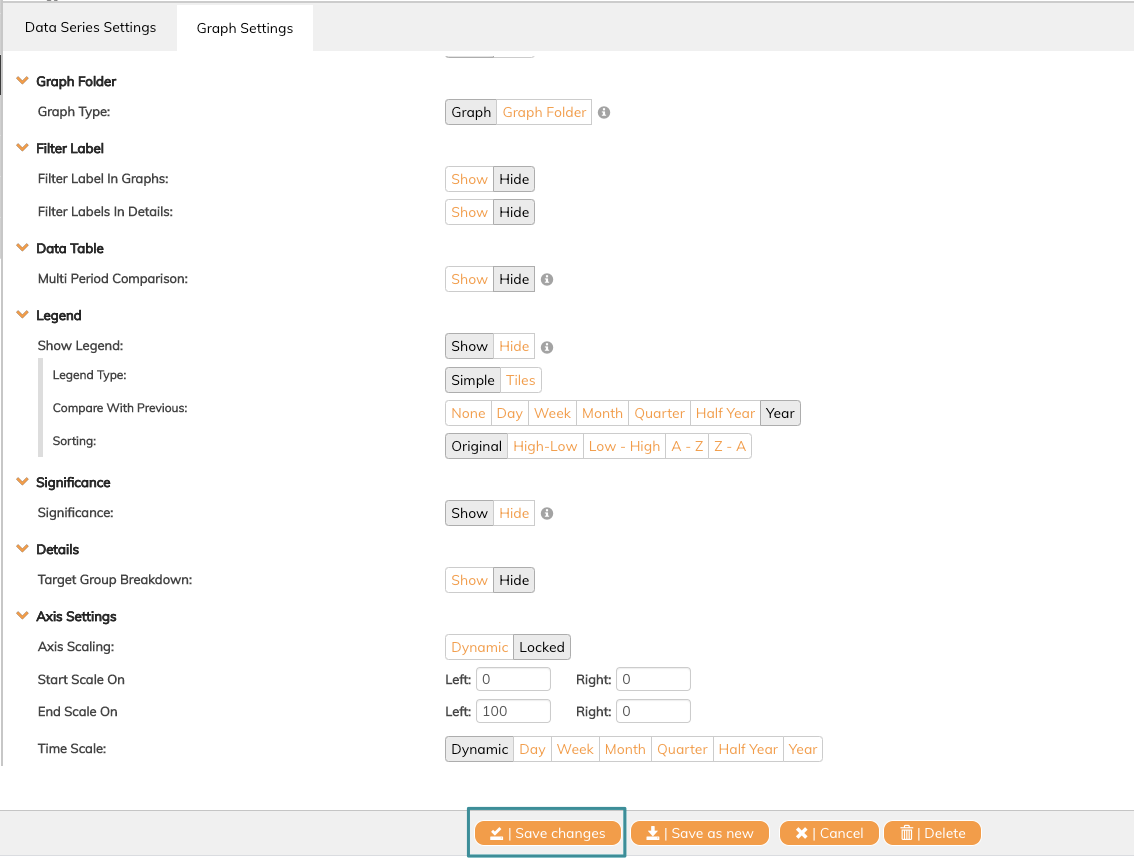
Now your graph is displayed with a yearly comparison level in legend.
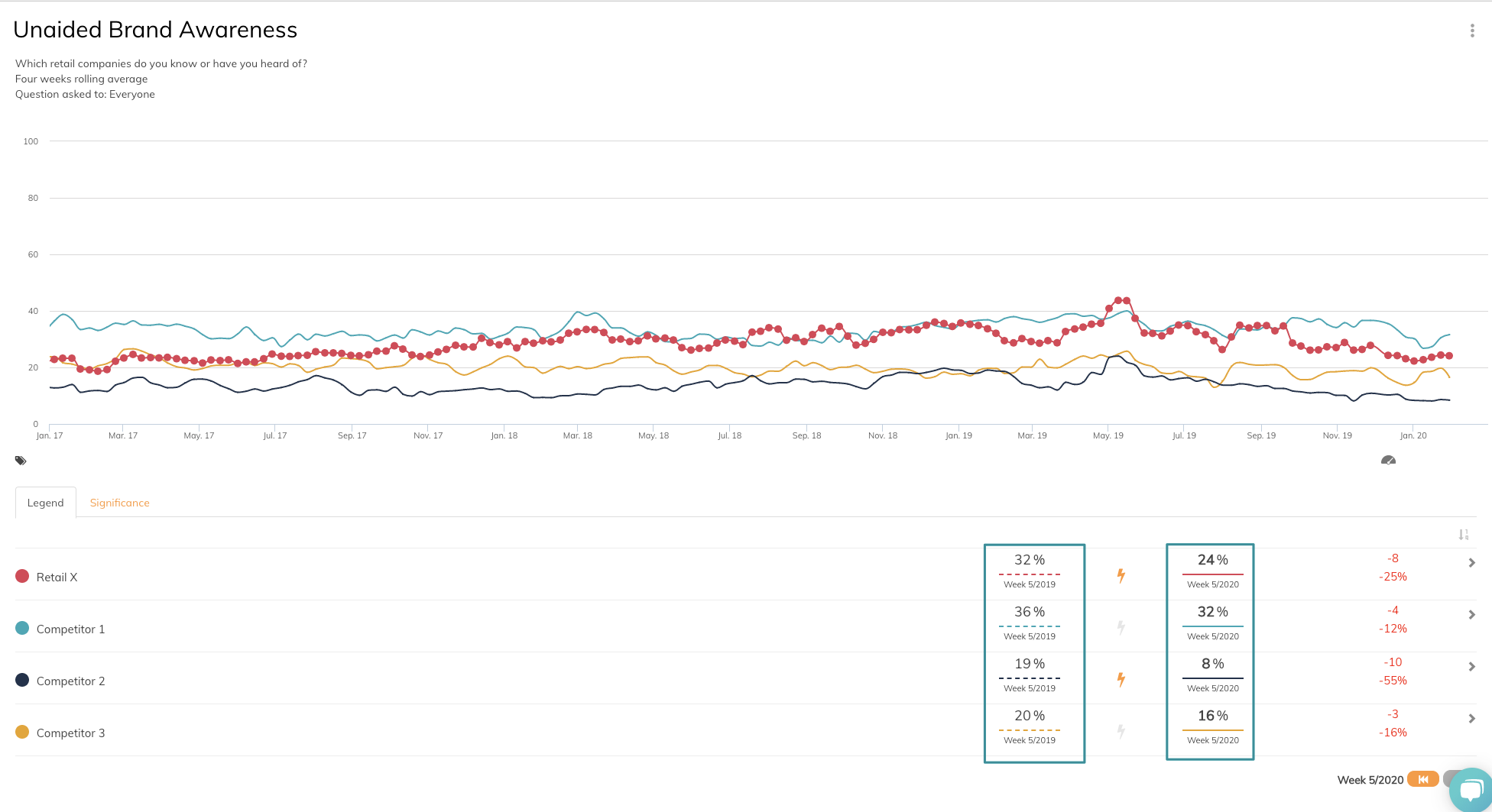
If you have any questions, do not hesitate to contact us on support@penetrace
