Micrographs help you to create one overview dashboard with drill-down options on each graph so that you have the detailed picture in one view
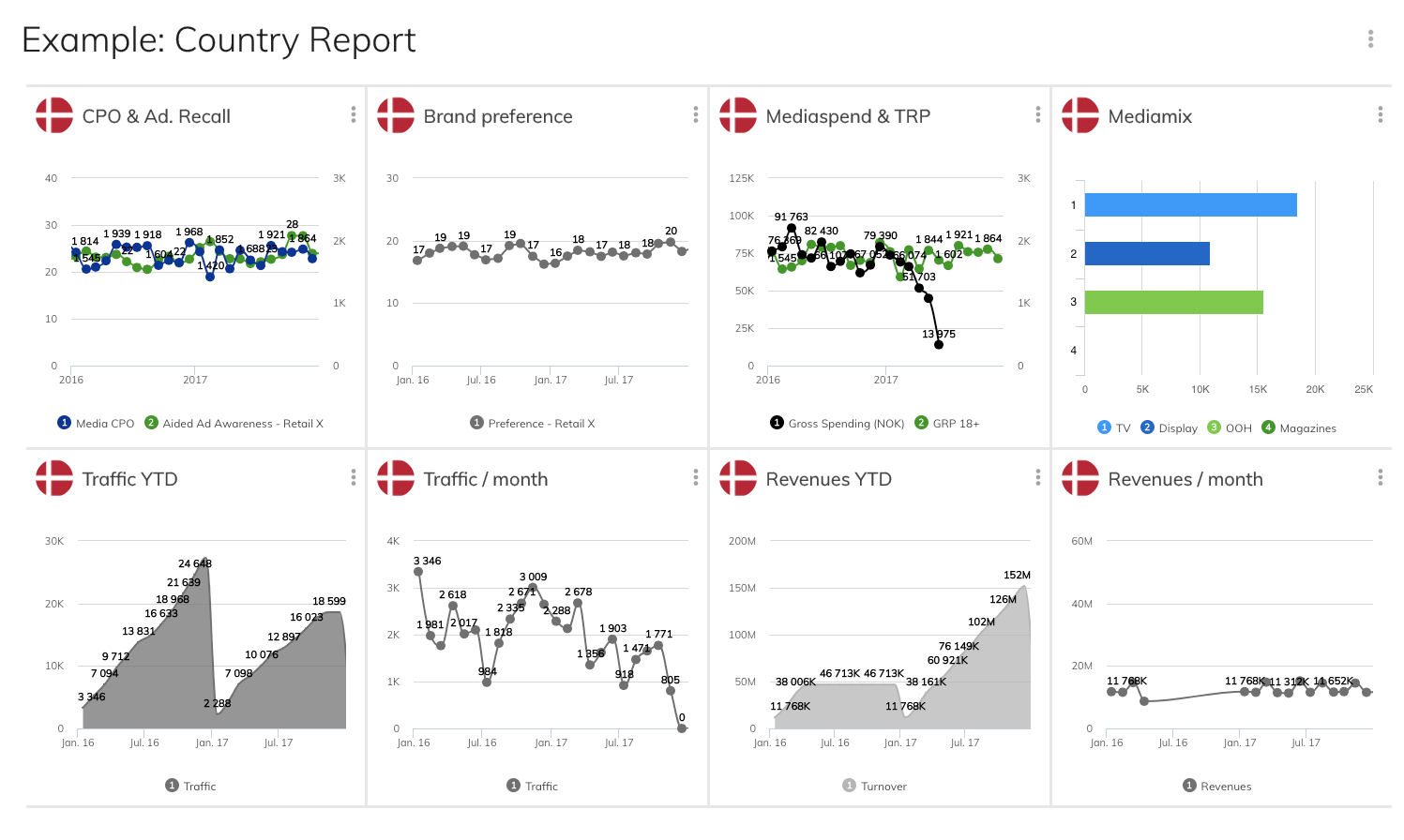
To be able to create micro graphs, the following needs to be in place:
- Access to your dashboard
- Editor or admin access rights
- A topic with several graphs must have been created
Follow these steps to create a dashboard with micro graphs:
1. Click Edit in your Topic
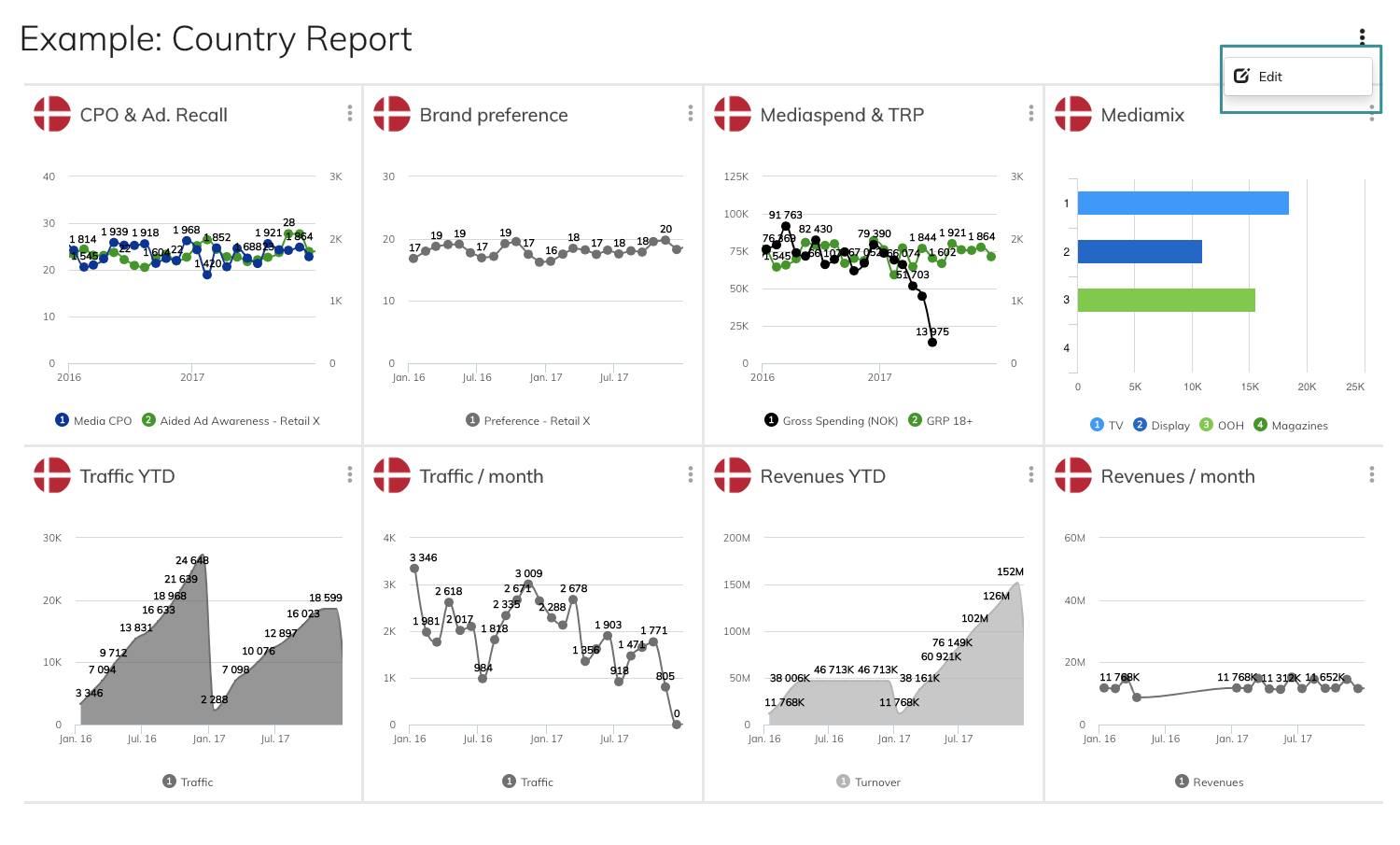
2. Click Topic Settings
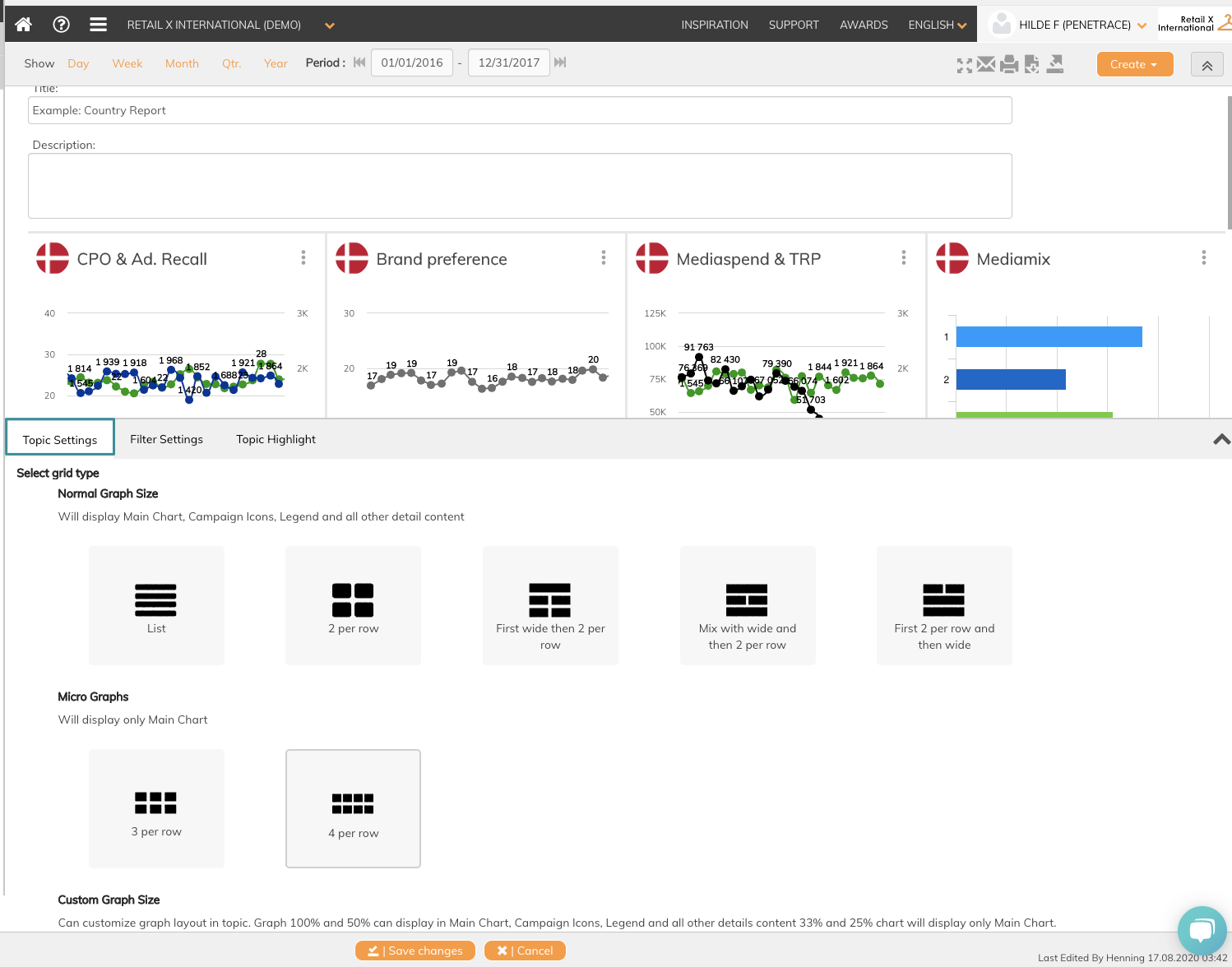
3. Choose 4 per row under Grid type
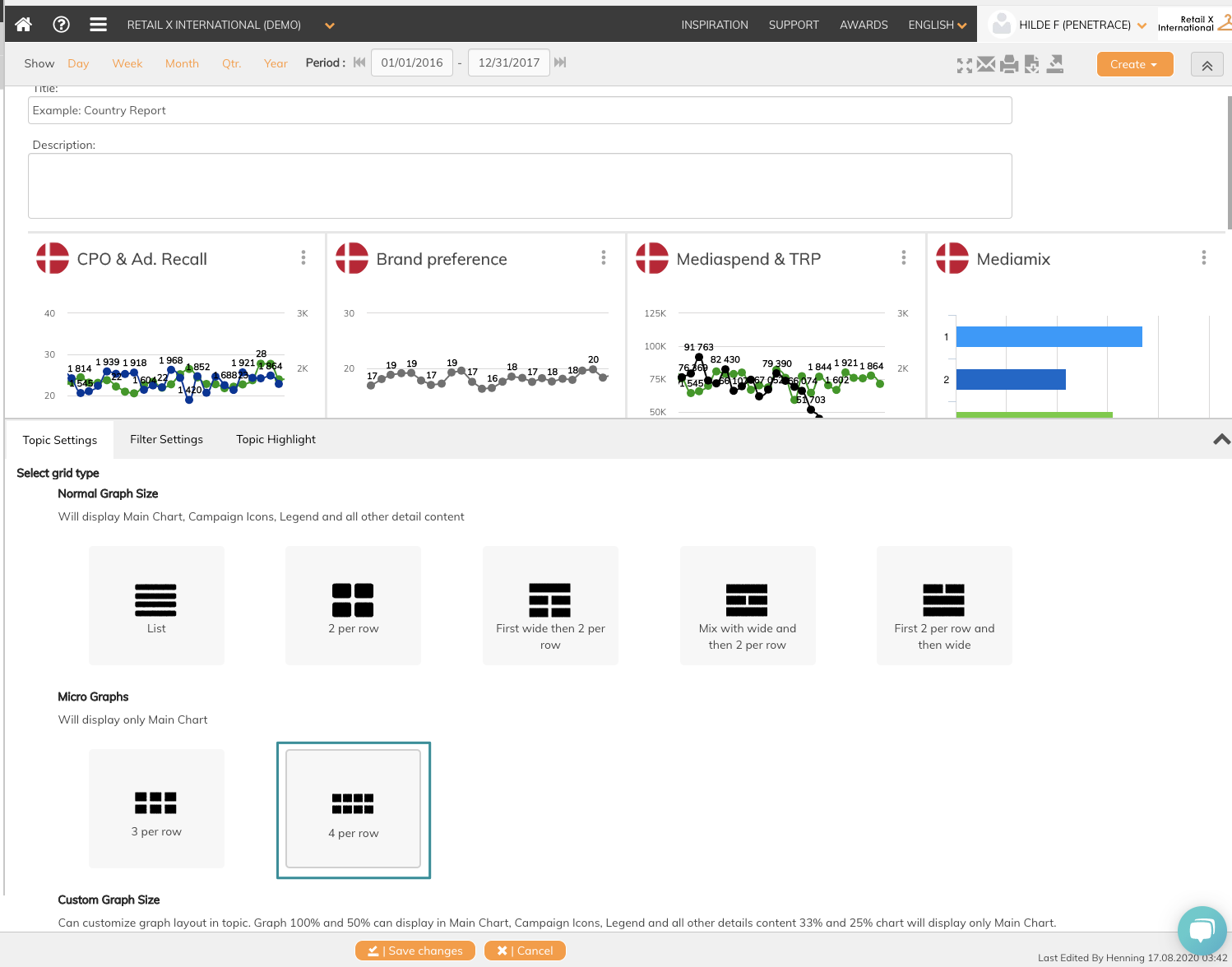
4. Click Save changes
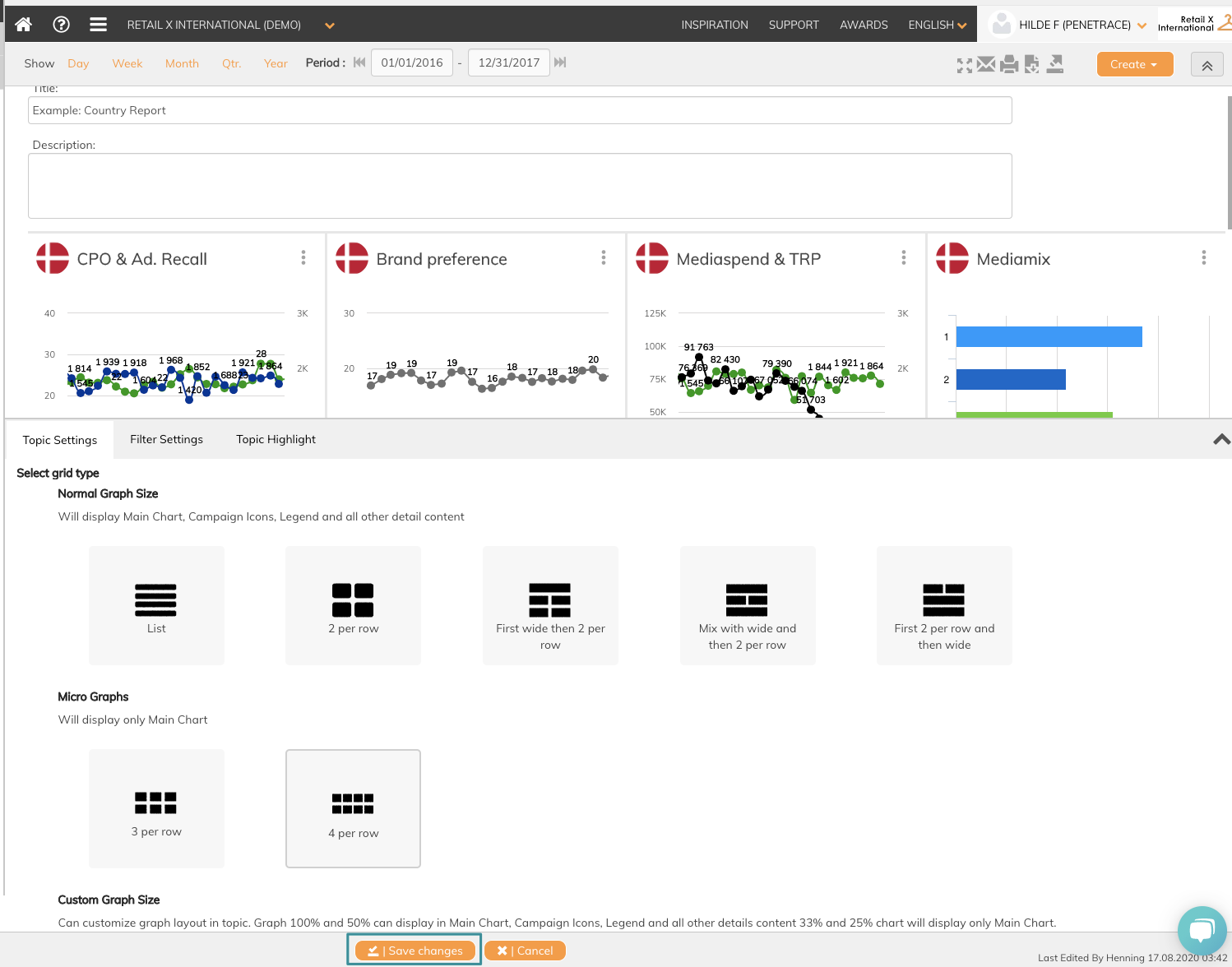
Now your graphs will automatically be updated to the selected grid type of micrographs.
If you have any questions, do not hesitate to contact us on support@penetrace.com
