This article applies to Trend Monitor. If you want all data from a monitor in a google sheet, you can create a shared file.
The shared file creates a link for you to copy into a Google Sheet. The link has a limited time frame. The file format is a structured XML- file.
Follow these steps to create a shareable link
1. Click the shareable link icon on the right

2. Choose expiration settings and click on the link
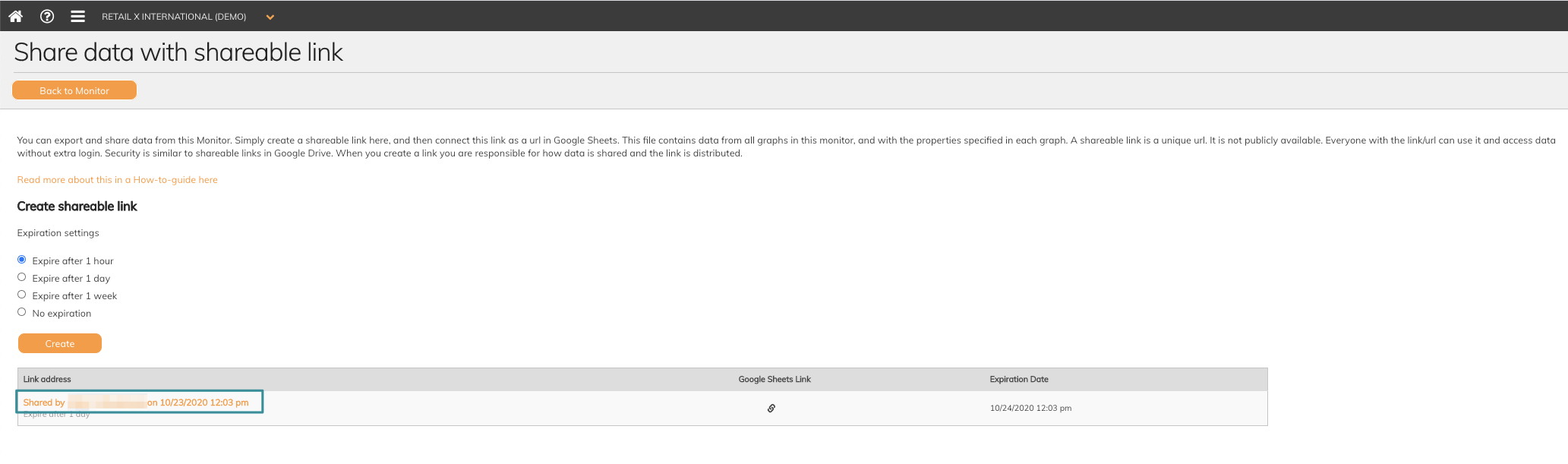
3. A XML file will now open. Copy the URL.
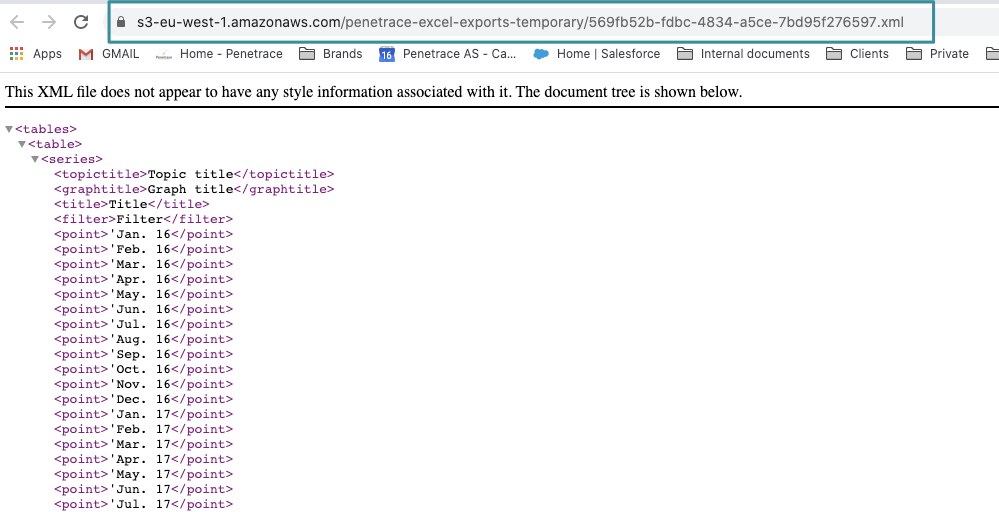
4. Open a new Google Sheet. Insert the formula
=IMPORTXML("INSERT SHAREABLE URL HERE","//tables/table/series") into a cell in the document. Remove the text INSERT SHAREABLE URL HERE and paste the copied URL (shareable link) between the quotation marks.
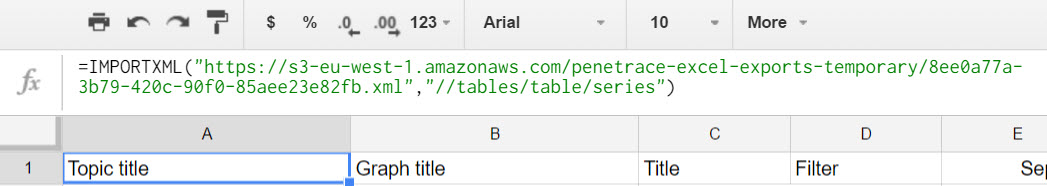 Click enter when pasted.
Click enter when pasted.
You can read more about the function ImportXML here.
If you have any questions, do not hesitate to contact us on support@penetrace.com
