Applies to Trend monitor
A filter allows you to see a data series or calculation in a specific target group (filter).
To be able to enable filters in Topic Filter the following criteria need to be in place:
- Access to dashboard
- Editor or Admin access rights
- The filter has to be created
Follow these steps to enable created filters in Topic Filter
1. Click Edit in Topic
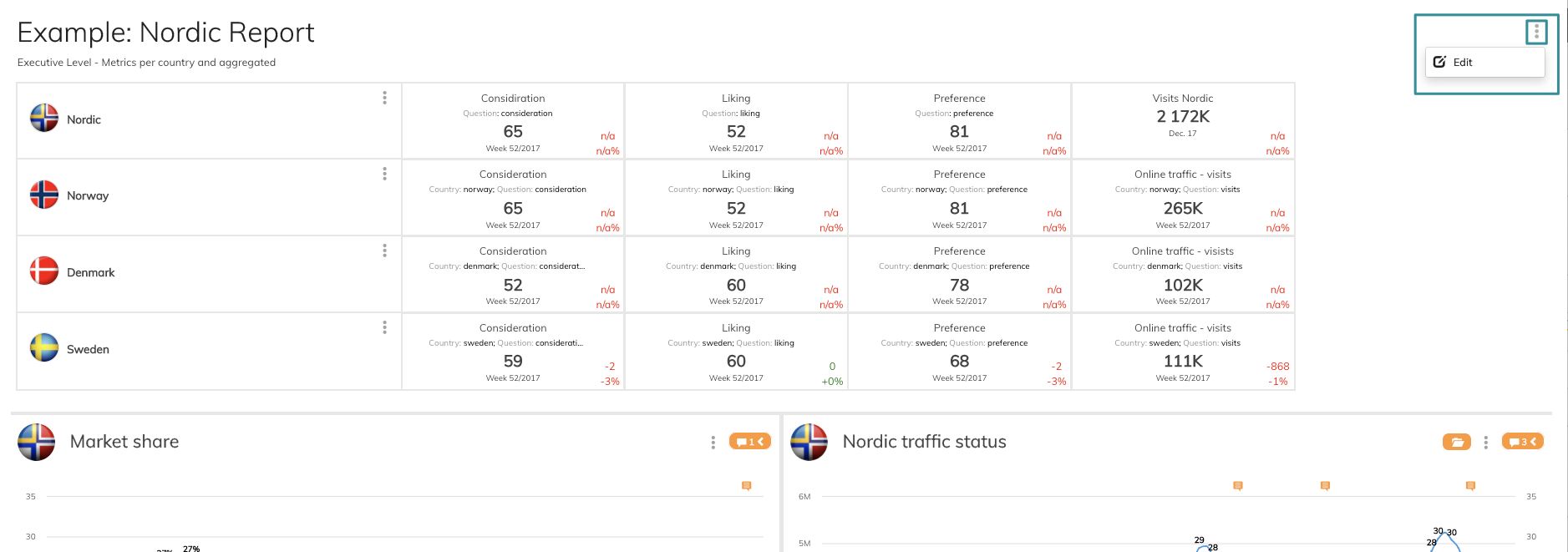
2. Click Filter Settings
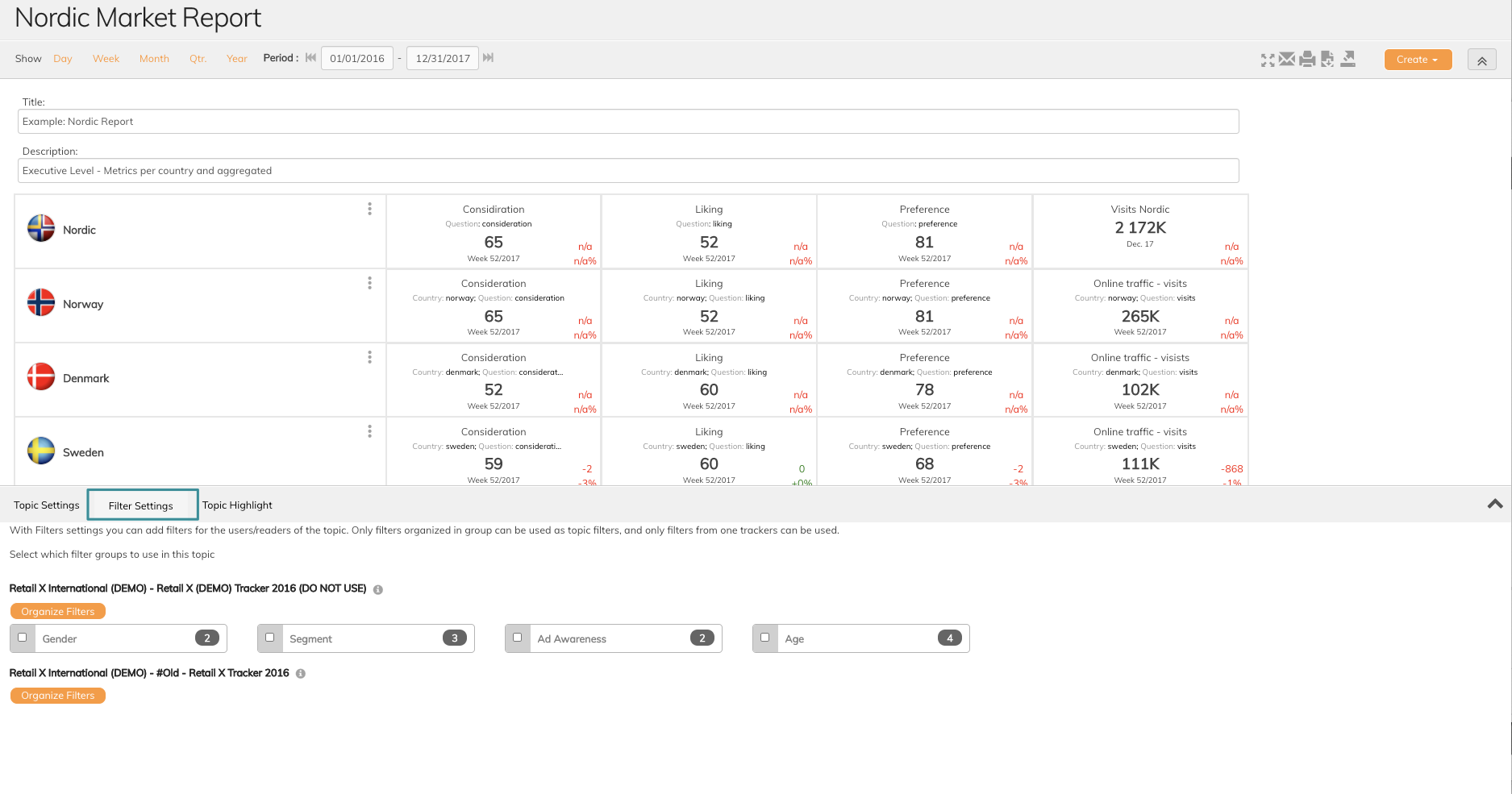
3. Tick off filter groups you want to enabel in Topic Filter
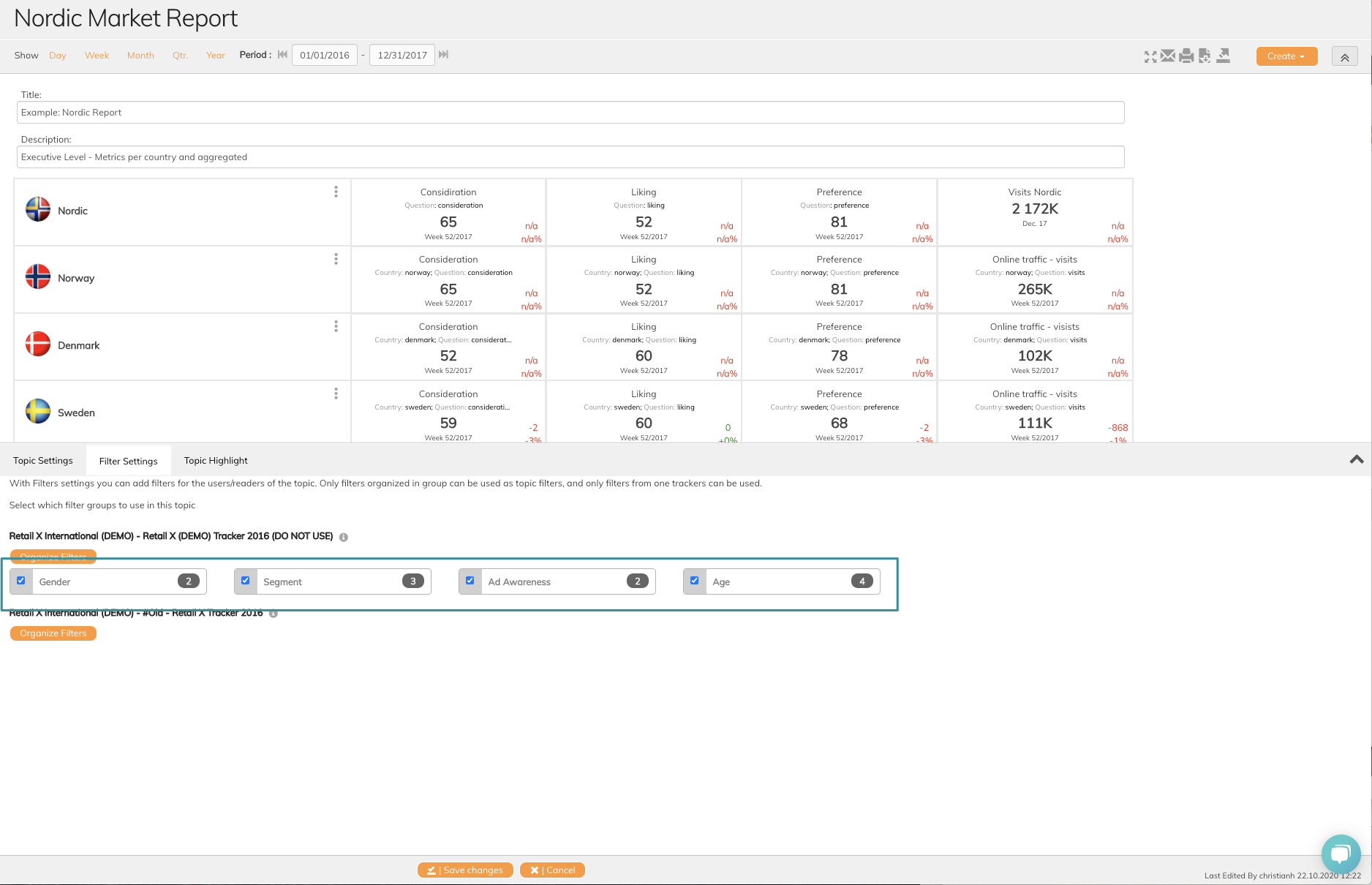
4. Save changes
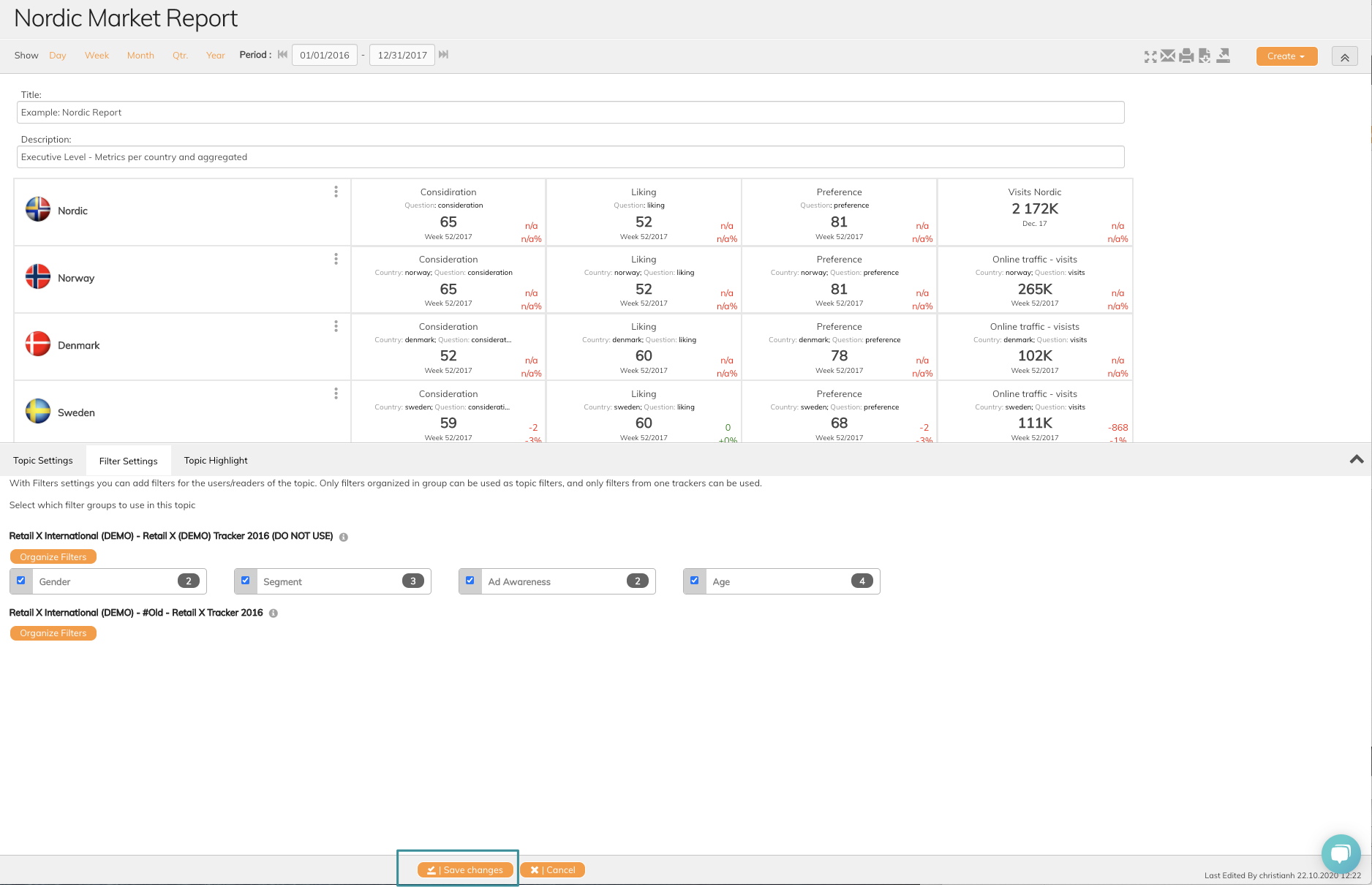
5. Click Quit Edit
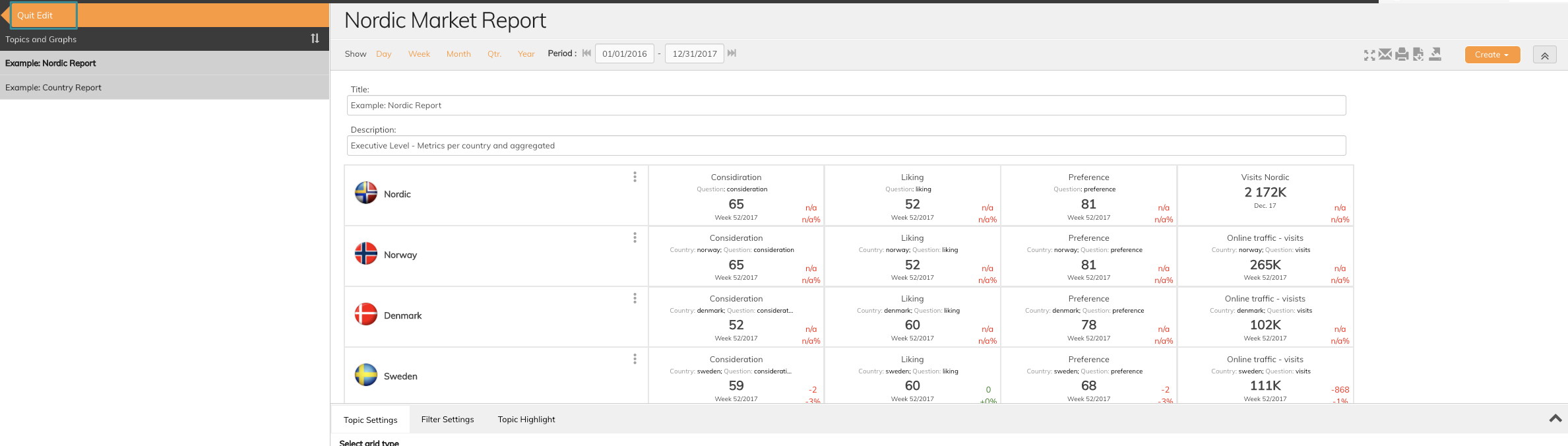
6. Filter icon is now available in dashboard and you can choose the target group you want to filter your data series on.
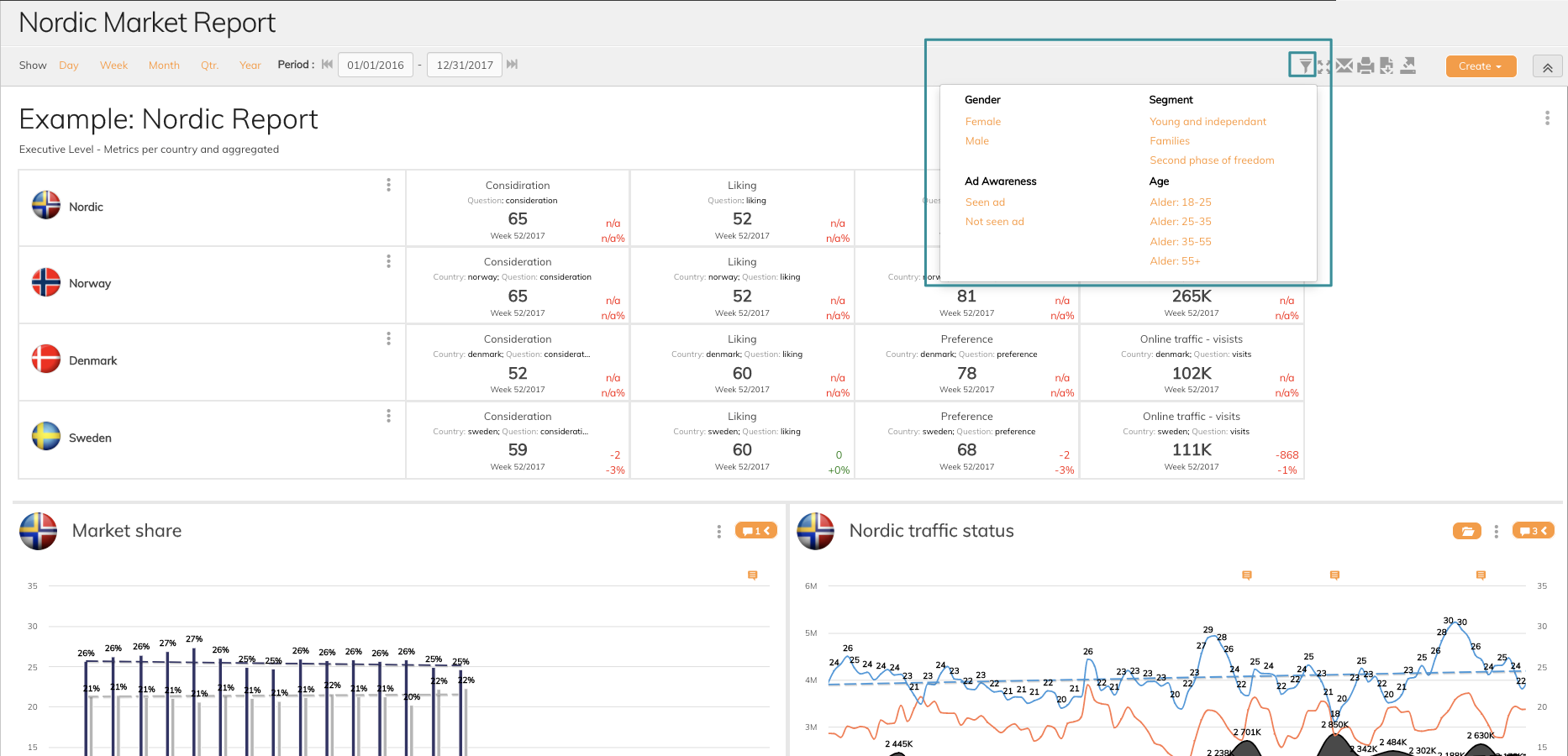
If you have any questions, do not hesitate to contact us on support@penetrace.com
