Save time by using our presentation view instead of spending hours preparing a PowerPoint or Key Note.
To save time, use our presentation view instead and present directly from the platform. In this way, you always have the latest version of the presentation.
To use this function, the following must be in place:
- Access to your dashboard
Follow these steps to enter presentation view:
1. Select the topic you want to view and click on the full-screen button on the top of the screen to enter presentation mode for a topic.
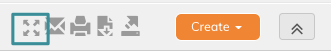
2. In this view you can navigate to the next graph by clicking "Next", or you can choose the graph you want by clicking the button at the bottom centre of the screen.
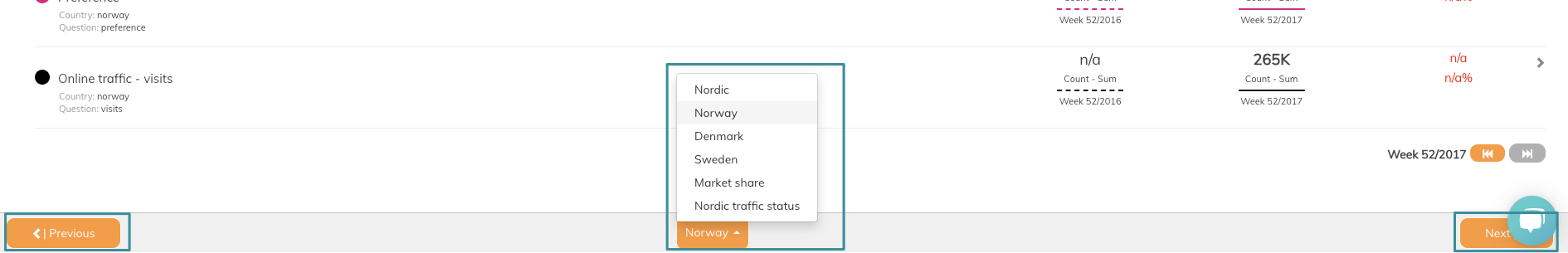
3. When you want to enter presentation view click Close at the top right corner on the screen.
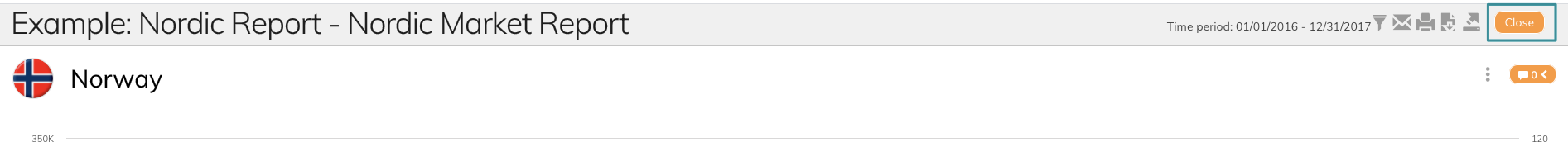
If you have any questions, do not hesitate to contact us on support@penetrace.com
