When you have entered a specific monitor you can navigate easily between different topics and graphs and use the different function buttons.
1. Topics
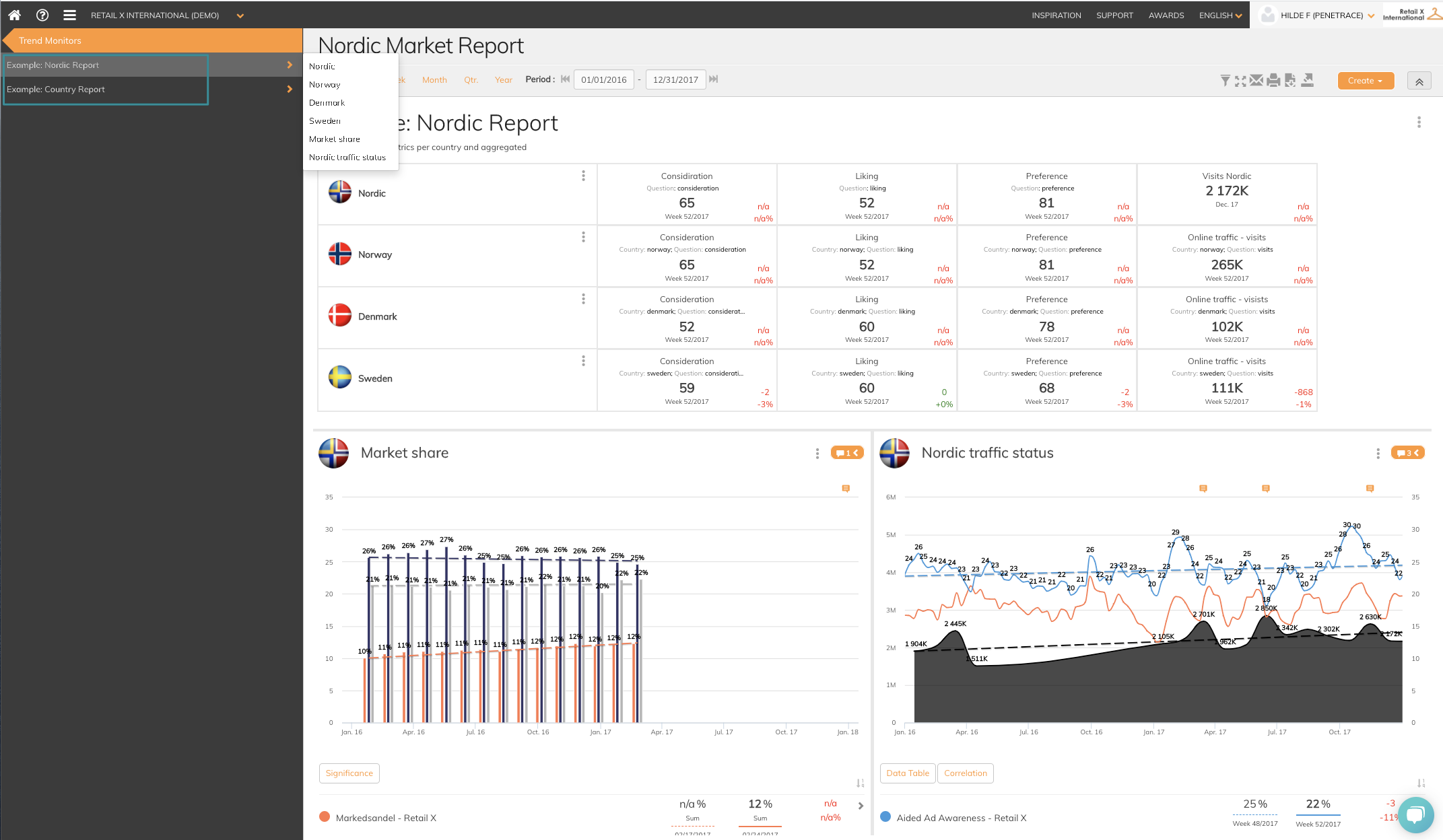
The left menu gives you an overview of all different topics and possibility to switch between different topics.
2. Graph list within a topic
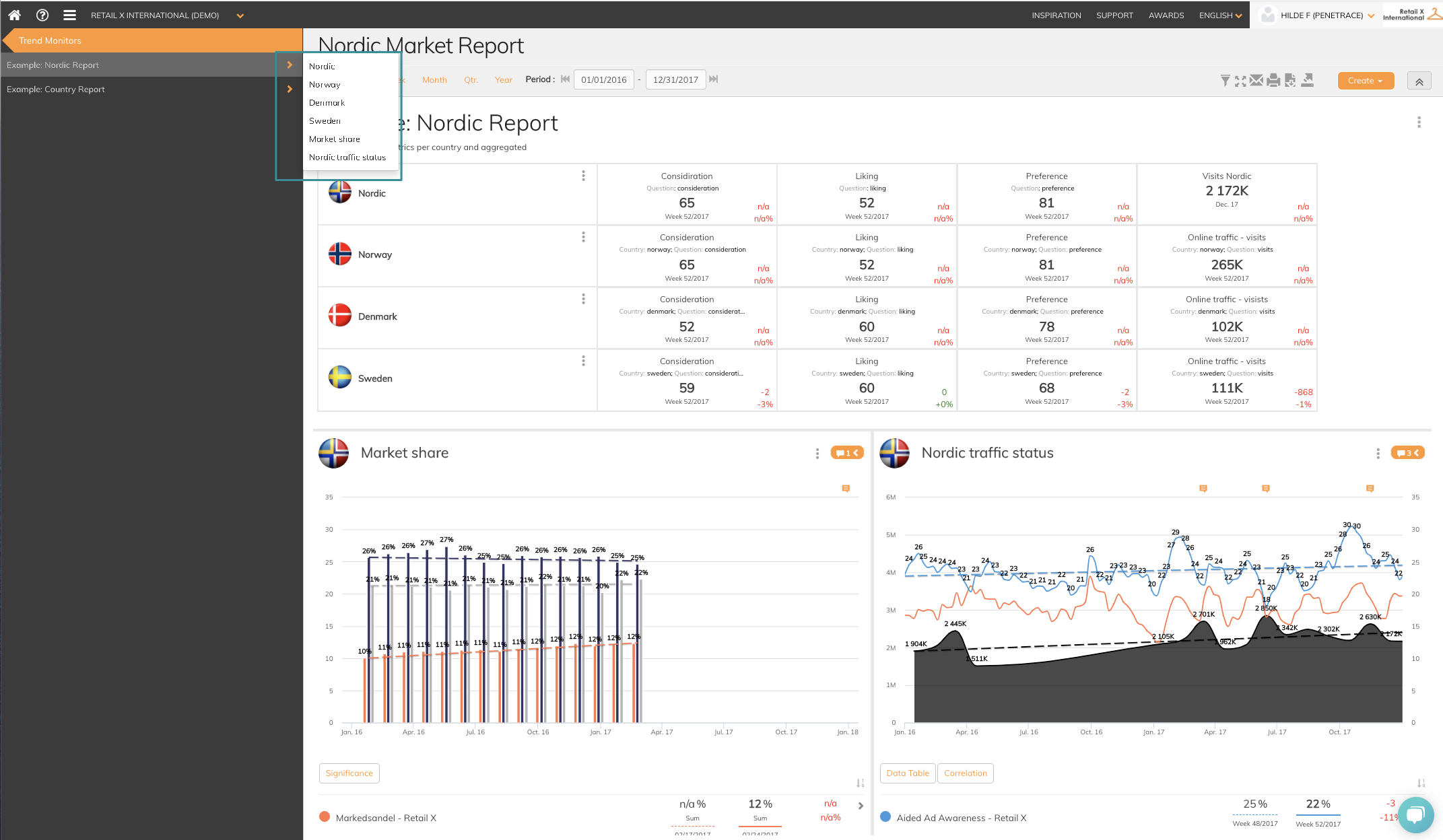
If you collapse the dropdown menu you get an overview of all graphs created in a topic. You can click on every graph and go directly to the one you click on.
If you have any questions, do not hesitate to contact us on support@penetrace.com
