Follow these steps to navigate to Trend Monitor:
1. Structure, hierarchy and sidebar
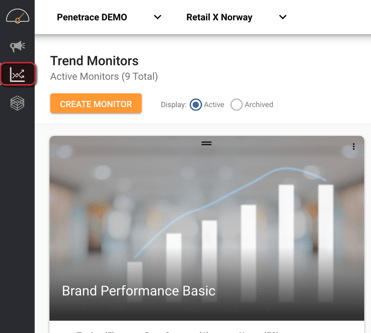
From this page you can access your dashboard, and view Campaign Monitor, Trend Monitor or other products. The front page will be unique for your company.
Chose the graph symbol with a red frame to go to Trend Monitor. Or click to go to learn about Campaign Monitor
If you have more than one business unit/monitor continue reading
2. Trend Monitor
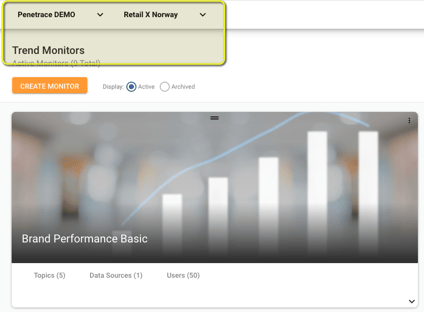
In the drop down menu you can chose between companies you have access to and your own business units. In Penetrace you can create multiple Trend Monitors. Each one is a live report, with the graphs and data sources you want to monitor.
3. Trend monitor Business Units
Chose a business unit, scroll or search for business unit. To learn how to create a graph follow this link
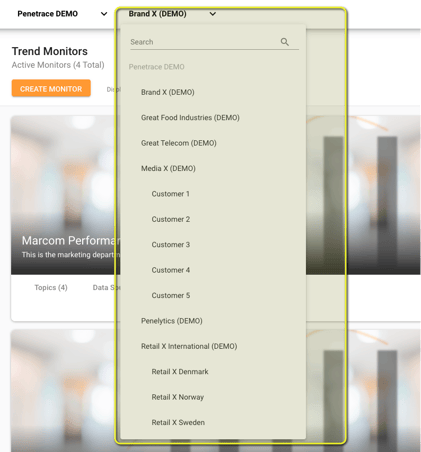
If you have any questions, do not hesitate to contact us on support@penetrace.com
