If you are an Admin user, you can create monitors in the platform
Applies to Trend Monitor
A monitor refers to an area where all topics and graphs are located.
To be able to create a new monitor the following must be in place:
- Access to your dashboard
- Admin access rights
Follow these steps to create a monitor:
1. Navigate to the Trend monitor overview, click Create New Monitor
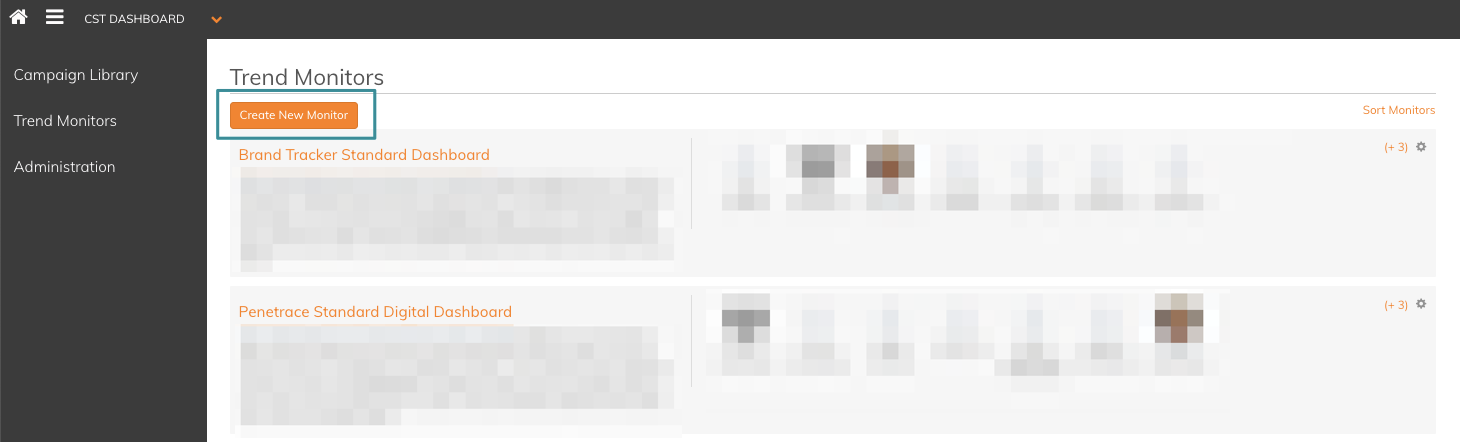
2. Enter a title
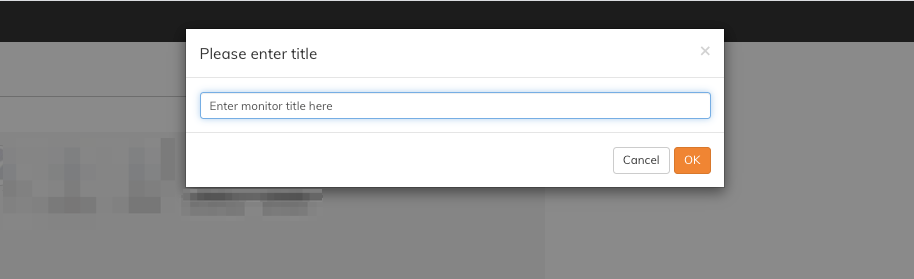
You now enter the monitor settings area. To learn more about the administration of monitor settings, read this article.
If you have any questions, do not hesitate to contact us on support@penetrace.com
