Whenever a campaign is registered in Campaign Monitor, this information will be fully editable under Campaign Information area
Applies to Campaign Monitor
In order to edit Campaign Information, the following must be in place:
- Access to Campaign Monitor
- Access rights
Follow these steps to edit Campaign Information:
1. Navigate to the Campaign Library and click on one of your registered campaigns.
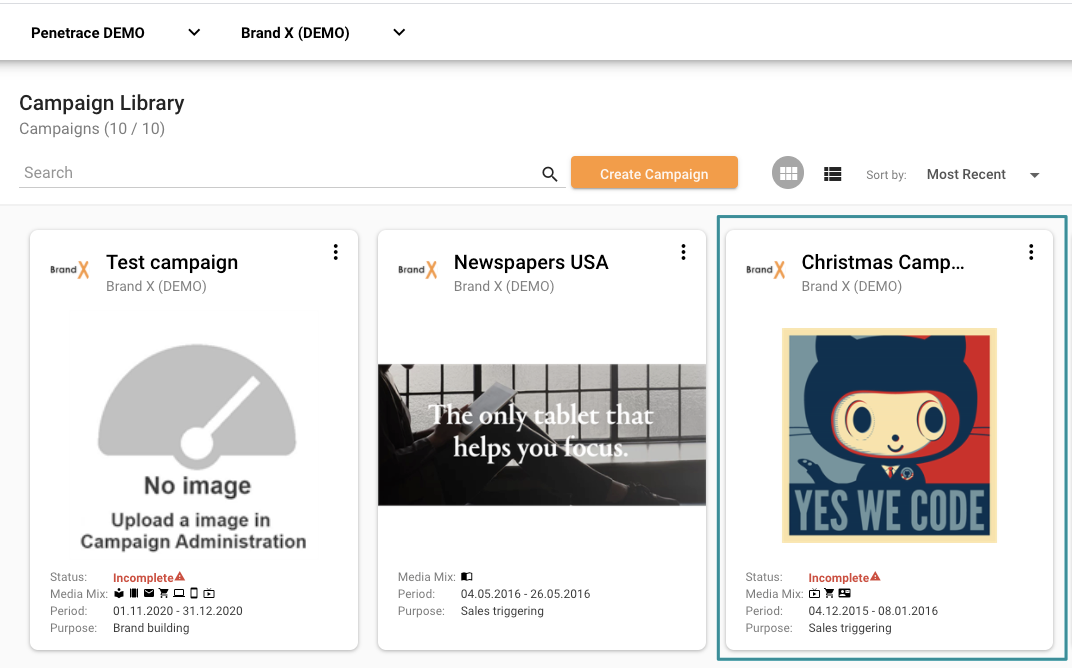
2. Click Edit in the top right area
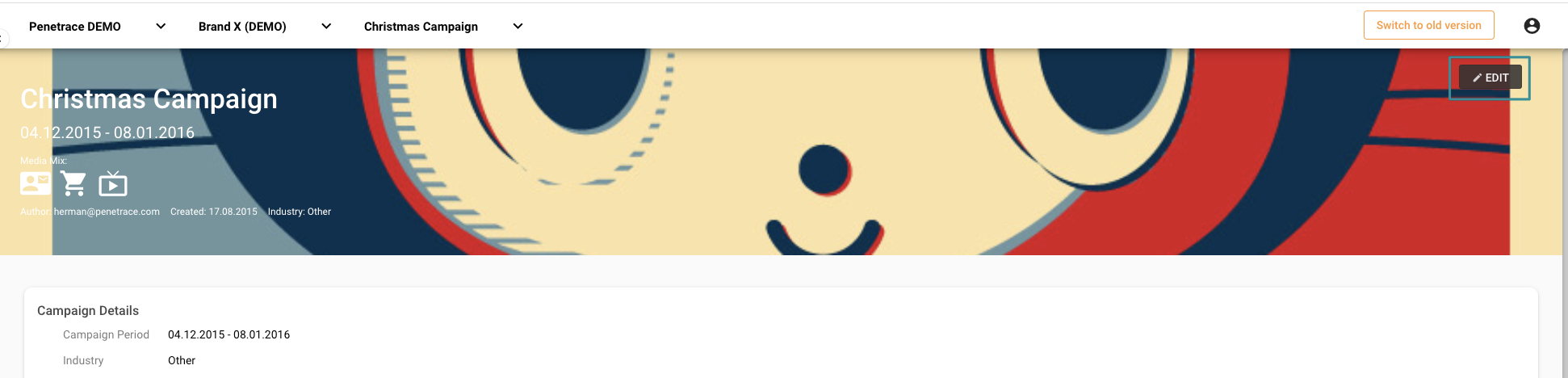
You can now edit all areas that were filled in during the registration of the campaign.
If you have any questions, do not hesitate to contact us on support@penetrace.com
