Applies to Campaign Monitor
There are several functions in the top menu in the Campaign Library page that allows you to:
- Search among your available campaigns
- Create campaigns
- Decide the way you want to display your campaigns/surveys
- Sort campaigns
- Set advanced campaign filters

Before you can use these functions the following must be in place:
- Access to your campaign library
Below you find an overview of the functions:
1. Search

In this field, you can search your campaigns with elastic search.
2. Create Campaign

Click the Create Campaign button if you want to register a new campaign in your Campaign LIbrary.
3. Display your campaigns in tiles of the list view

Tiles are default view, but you can also display your campaigns in list view
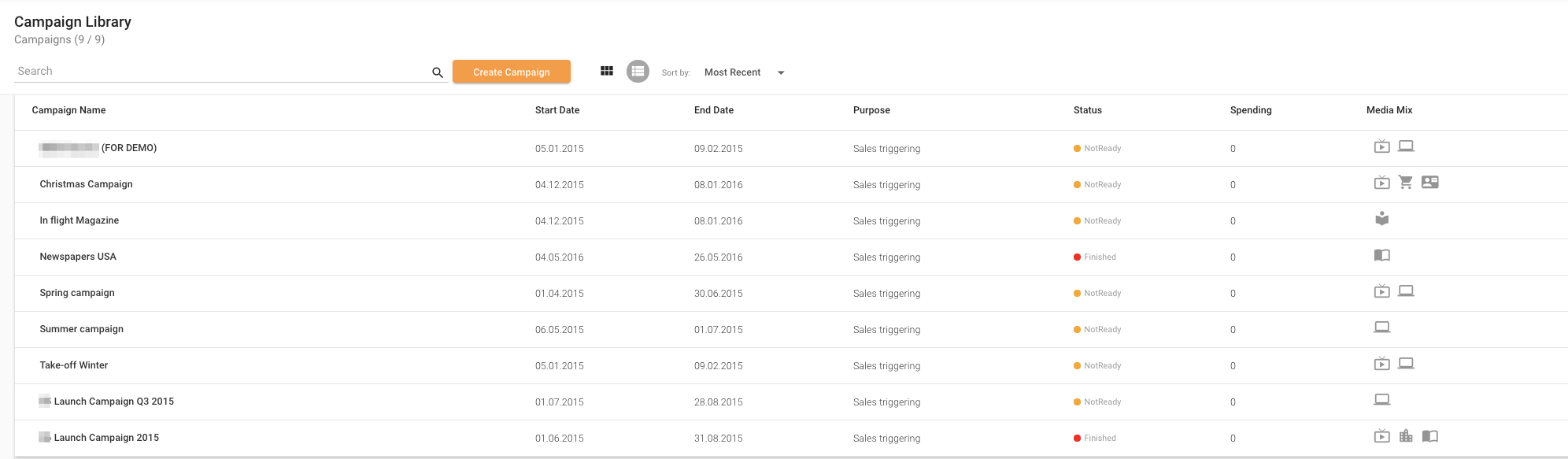
4. Sort your campaigns
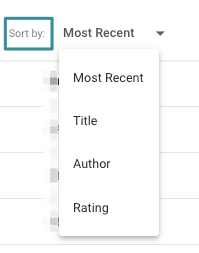
The campaigns in the Campaign Library can be sorted after most recent, title, author or rating (not released).
5. Set Advanced Campaign Filters

In the right corner, you can set Advanced Campaign Filters for your Campaign Library.
Advanced Campaign Filters allows an even more detailed campaign search.
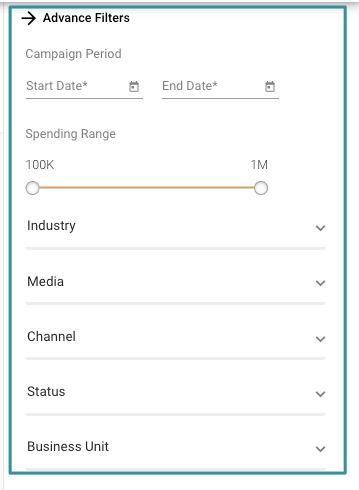
You can search for campaigns that match campaign period, spending range, industry, media, channel, status and business unit. Read more about Advanced Campaign Filters in this article (link)
If you have any questions, do not hesitate to contact us on support@penetrace.com
